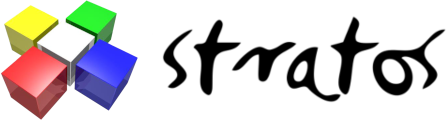Haha oh well, I guess I'll take a look into it and see if I can come up with my own vehicle object and send it to you if I do get it done right. :D
Esta sección te permite ver todos los posts escritos por este usuario. Ten en cuenta que sólo puedes ver los posts escritos en zonas a las que tienes acceso en este momento.
#17
Jad Engine / Vehicle Physics?
06 de Febrero de 2006, 12:56:08 PM
Is vehicle physics planned in the near future? :D
And ragdolls maybe?
And ragdolls maybe?
#18
Jad Engine / Non-convex Model Dynamic Physics
06 de Febrero de 2006, 12:54:42 PM
At the moment, the exporter doesn't support hierarchies so when you load meshes, they are each loaded as a seperate mesh and aren't attached to each other.
I suppose you would build the convex hulls, like Haddd mentioned, and attach them together with joints, like you suggested. I guess the engine's limited in that sense for the time being.
I suppose you would build the convex hulls, like Haddd mentioned, and attach them together with joints, like you suggested. I guess the engine's limited in that sense for the time being.
#19
Jad Engine / Shadow Glitches
06 de Febrero de 2006, 11:51:25 AM
Thanks Haddd... :D
Another shadow problem I encountered...
Here's the scenario:
I created many glowing balls with a red light each attached to them.
I placed a directional light that rotates when I press a key so I can change the global light direction.
The problem is that at certain angles, the light attached to certain balls are "turned off".
Here's some screenshots:


Notice the balls on the top right. The light attached to them doesn't emit any light when my directional light is adjusted.
The third line of text on the top left corner is the current X angle of the directional light just in case you need to know.
Also I noticed that when I rotated the light, the X value isn't wrapped down to 0 after PI.
You think this might cause overflow problems in the future if the number gets too large?
Would it be better if you wrapped the angles?
EDIT:
I managed to resolve the issue by setting the directional light not to cast shadows.
Another shadow problem I encountered...
Here's the scenario:
I created many glowing balls with a red light each attached to them.
I placed a directional light that rotates when I press a key so I can change the global light direction.
The problem is that at certain angles, the light attached to certain balls are "turned off".
Here's some screenshots:


Notice the balls on the top right. The light attached to them doesn't emit any light when my directional light is adjusted.
The third line of text on the top left corner is the current X angle of the directional light just in case you need to know.
Also I noticed that when I rotated the light, the X value isn't wrapped down to 0 after PI.
You think this might cause overflow problems in the future if the number gets too large?
Would it be better if you wrapped the angles?
EDIT:
I managed to resolve the issue by setting the directional light not to cast shadows.
#20
Jad Engine / Shadow Glitches
06 de Febrero de 2006, 10:21:24 AM
Yeah setting DepthPass to false creates some shadow gitches that can be seen pretty easily at certain angles.
I took a screenshot and the shadow near the middle is missing a whole piece.

But the "underneath" problem isn't there anymore.
Any idea why the shadow appears that way when DepthPass is set to false?
I took a screenshot and the shadow near the middle is missing a whole piece.
But the "underneath" problem isn't there anymore.
Any idea why the shadow appears that way when DepthPass is set to false?
#21
Jad Engine / Shadow Glitches
06 de Febrero de 2006, 09:32:18 AM
Thanks a bunch haddd. :D
But one thing I noticed is that if the camera is underneath the shadow, the shadows become rather screwed up... Is there a way to get around this?
Cheers
But one thing I noticed is that if the camera is underneath the shadow, the shadows become rather screwed up... Is there a way to get around this?
Cheers
#22
Jad Engine / Shadow Glitches
06 de Febrero de 2006, 06:13:41 AM
Hey guys,
What do each of these lines do?
I'm testing out shadows now but I'm getting some rather strange graphical glitches when I set AddToCache to true. It causes the shadows of my moving objects to generate inaccurate flickering shadows. Other than that everything's fine.
Also, how do I set the maximum shadow range? because I found that if the object is too far away, the shadow doesn't reach my plane.
What do each of these lines do?
Código [Seleccionar]
HShadowVolumes.AddToCache = true;
Haddd.Scene.Shadows.UsePCF = true;
Haddd.Scene.Shadows.Shadow_Bias = (value);
I'm testing out shadows now but I'm getting some rather strange graphical glitches when I set AddToCache to true. It causes the shadows of my moving objects to generate inaccurate flickering shadows. Other than that everything's fine.
Also, how do I set the maximum shadow range? because I found that if the object is too far away, the shadow doesn't reach my plane.
#24
Jad Engine / Height Maps
05 de Febrero de 2006, 08:30:25 PM
The OGRE engine has a lot of functionality to it...
It has the height map features built into it so if you do have the time, take a look at it. B)
Can greatly increase performance cos of the LOD features. :D
- Height Image Example
I'll try to get some articles and code on it then i'll post again when I do.
It has the height map features built into it so if you do have the time, take a look at it. B)
Can greatly increase performance cos of the LOD features. :D
- Height Image Example
I'll try to get some articles and code on it then i'll post again when I do.
#25
Jad Engine / More Questions...
05 de Febrero de 2006, 08:17:56 PM
Thanks Haddd. =)
I'll give it shot myself... If I have any problems I'll get back to you. =D
I'll give it shot myself... If I have any problems I'll get back to you. =D
#26
Jad Engine / Exporter Problems
05 de Febrero de 2006, 08:15:18 PMCita de: "Haddd"Haddd is strong on materials... :P

Managed to load some test terrain in it. =D
Added some grass textures too and added that little red ball that rolls around.. :lol:
#27
Jad Engine / Exporter Problems
05 de Febrero de 2006, 08:02:22 PM
Maybe you should add some default parameters for the mesh if people don't set the material on them?
Pretty redundant but I'm sure it'll help those who just wanna test out the meshes. :D
Pretty redundant but I'm sure it'll help those who just wanna test out the meshes. :D
#28
Jad Engine / More Questions...
05 de Febrero de 2006, 07:43:04 PM
Yet some more questions... I hope I'm not getting annoying... :lol:
I was playing around with the physics on an open area and I noticed that if objects reach a certain height or go beyond a certain point, it freezes and doesn't move anymore. Is there some way to increase the size of this "freeze boundary"?
Also, do rigid bodies have an adjustable Bounce variable? That way, for instance, I could create a bouncy ball.
All I could find on the HRigidBody object was LinearDamping and Mass.
I was playing around with the physics on an open area and I noticed that if objects reach a certain height or go beyond a certain point, it freezes and doesn't move anymore. Is there some way to increase the size of this "freeze boundary"?
Also, do rigid bodies have an adjustable Bounce variable? That way, for instance, I could create a bouncy ball.
All I could find on the HRigidBody object was LinearDamping and Mass.
#29
Jad Engine / Exporter Problems
05 de Febrero de 2006, 07:03:50 PMCitarHas the plane a material and texture coordinates applied?.
Ahh okay I got it to work after I applied a material to it.. Thanks! =)
#30
Jad Engine / Exporter Problems
05 de Febrero de 2006, 04:55:18 PM
Hmm I managed to export my mesh but i can't load it into Haddd.
Its just a plane with some noise added to it just to simulate some terrain.
I exported it and it was reported successful but strangely, when I try to load it using the HImport method, it doesn't load and it reduces my .haddd exported file to 0 bytes!
I tried it again and checked the the contents of the exported file and chanegd the title PreHadddVersion13 to HadddVersion13.
It still didn't run this time around but it didn't reduce the file to 0 bytes.
Is there something I need to take note of?
Its just a plane with some noise added to it just to simulate some terrain.
I exported it and it was reported successful but strangely, when I try to load it using the HImport method, it doesn't load and it reduces my .haddd exported file to 0 bytes!
I tried it again and checked the the contents of the exported file and chanegd the title PreHadddVersion13 to HadddVersion13.
It still didn't run this time around but it didn't reduce the file to 0 bytes.
Is there something I need to take note of?